by Cathy L. Ribble
 A few months ago, one of my attorney clients called on his way home from a hearing to discuss the briefing schedule the judge had outlined for our case. The judge had also clearly indicated his preference for electronic briefs with hyperlinks to the cited legal authorities. I docketed the briefing deadline and began to research the additional steps required to provide the judge exactly what he wanted.
A few months ago, one of my attorney clients called on his way home from a hearing to discuss the briefing schedule the judge had outlined for our case. The judge had also clearly indicated his preference for electronic briefs with hyperlinks to the cited legal authorities. I docketed the briefing deadline and began to research the additional steps required to provide the judge exactly what he wanted.
The first step for any litigation project is checking the applicable rules of civil procedure, county and local court rules. I then downloaded several electronic brief samples and carefully examined the document organization. It was easy to see why any judge would prefer this format.
Litigation support firms offer electronic briefs, but those services can be expensive. You will definitely need to examine the size of your project and the available budget before deciding how you want to tackle your project. A third party contractor would mean closing out the brief early to meet the vendor’s time requirements for the project. This was just a small brief in the grand scheme of things.
After considering my options, I found some guides to help me prepare for my first electronic brief project. The tips outlined below were very helpful. I was happy to discover that my Adobe Acrobat 9 Pro software was the only software I needed to complete the project.
Guide To Creating Electronic Appellate Briefs (Texas Supreme Court)
Video Guide To Creating Electronic Briefs (Adobe)
How Do I Hyperlink Court Briefs? (A2L Consulting)
E-Briefs, eBriefs and Electronic Briefs (A2L Consulting)
Electronic Brief Tip #1: Be sure to set your PDF document properties so that the bookmark panel will be visible when the document is opened by the reader. Modify the Bookmark text to clearly outline the organization of your document. Check accuracy of links between bookmarks and document text.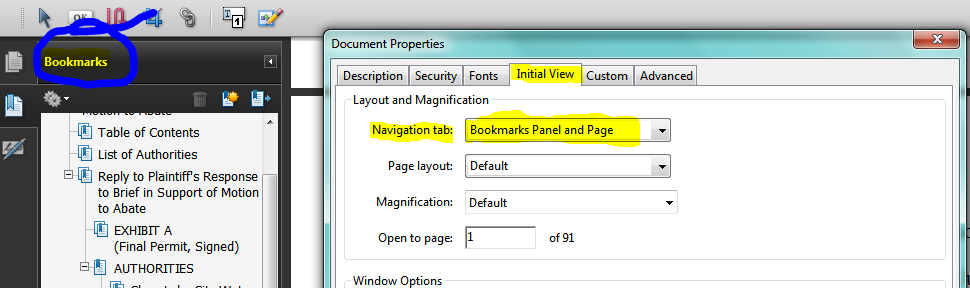
Electronic Brief Tip #2: Assemble PDF copies of all legal authorities several days before your deadline. Give some thought to the download format. Westlaw and Lexis offer several formats.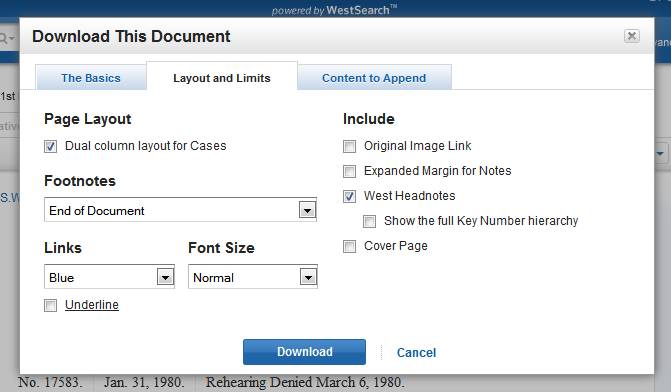
Electronic Brief Tip #3: Be strategic in creating link destination points. Your link from the List of Authorities will probably point to the beginning of the case. (Example 1) A link created in the body of the brief could point directly to the quoted text. (Example 2)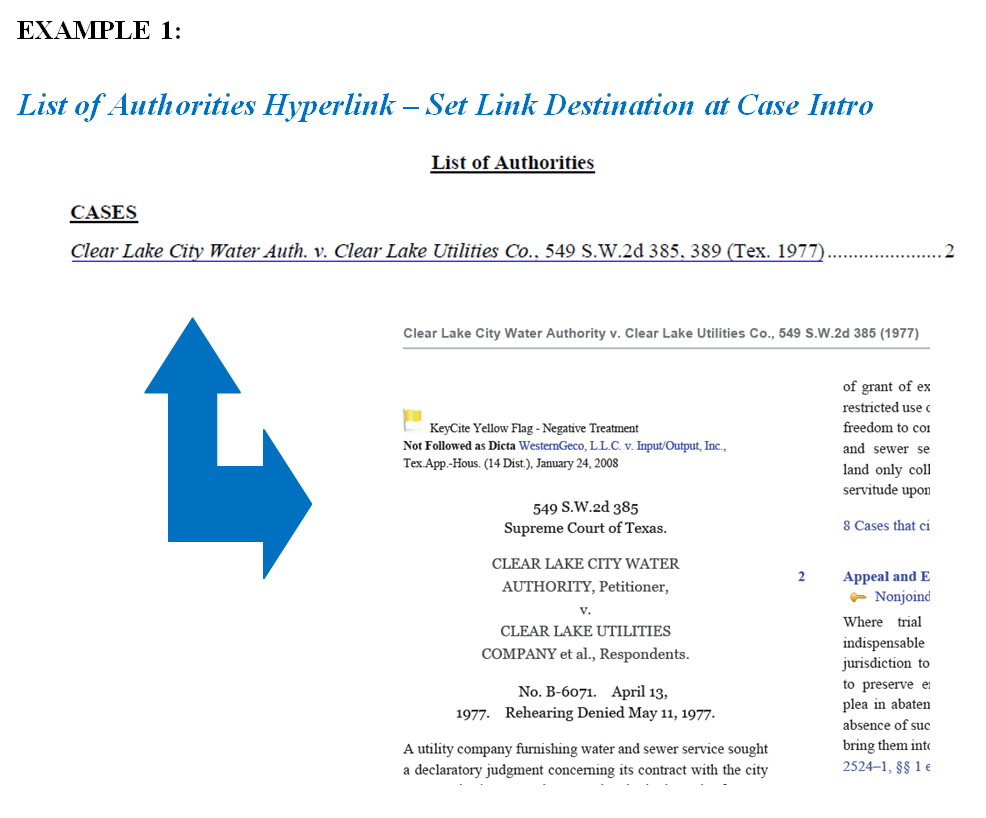
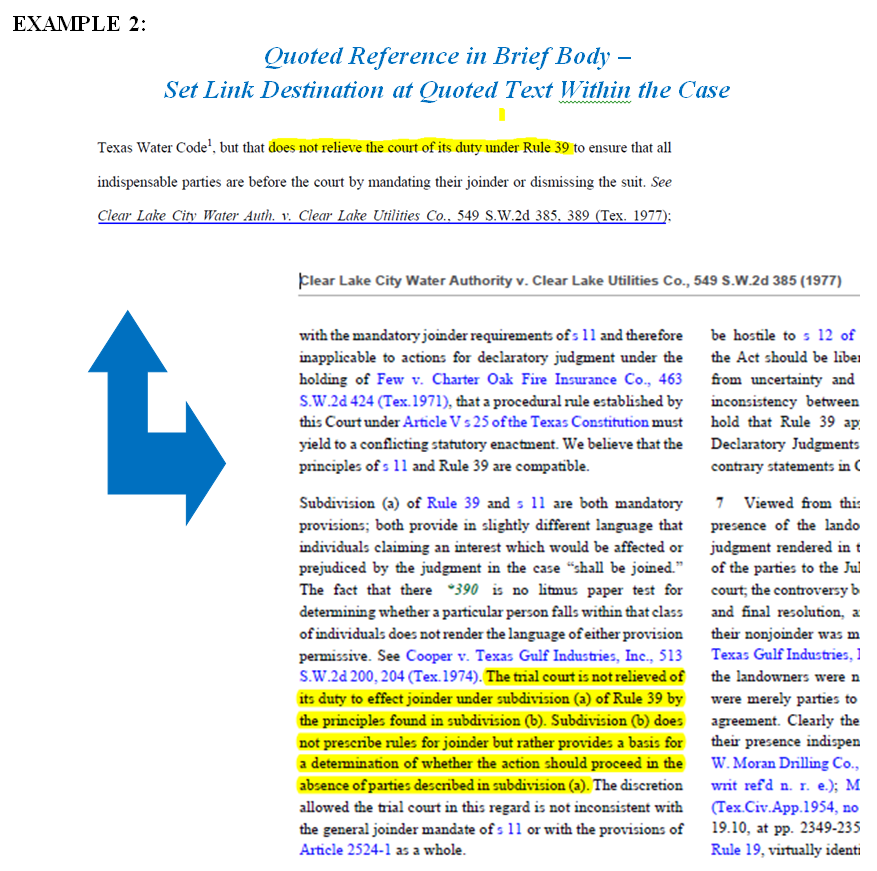
Multiple Applications
Creating bookmarks and hyperlinks requires extra preparation time, but the process adds organization and a professional appearance to your finished project. The process can easily be applied to any lengthy document file including medical records, administrative records, document productions, briefs, pleadings with numerous exhibits and settlement brochures. Links to the appropriate place in supporting documents will increase the likelihood that the reader truly understands the legal claims asserted on behalf of your client.
Cathy L. Ribble is a senior level litigation paralegal who decided in 2009 to offer virtual services to U.S.-licensed attorneys when she founded Digital Paralegal Services. She is certified by the National Association of Legal Assistants as an Advanced Certified Paralegal in the area of Trial Practice. She matches attorneys looking for virtual paralegal support with NALA-certified paralegals by practice area and geographic location.
